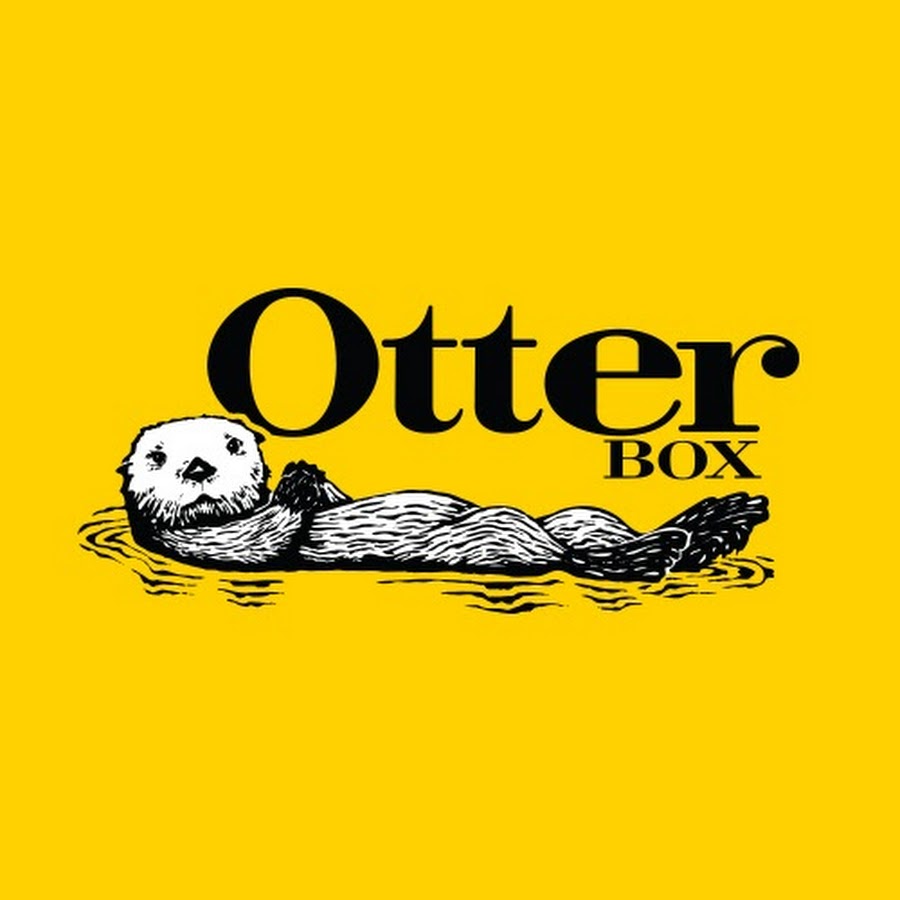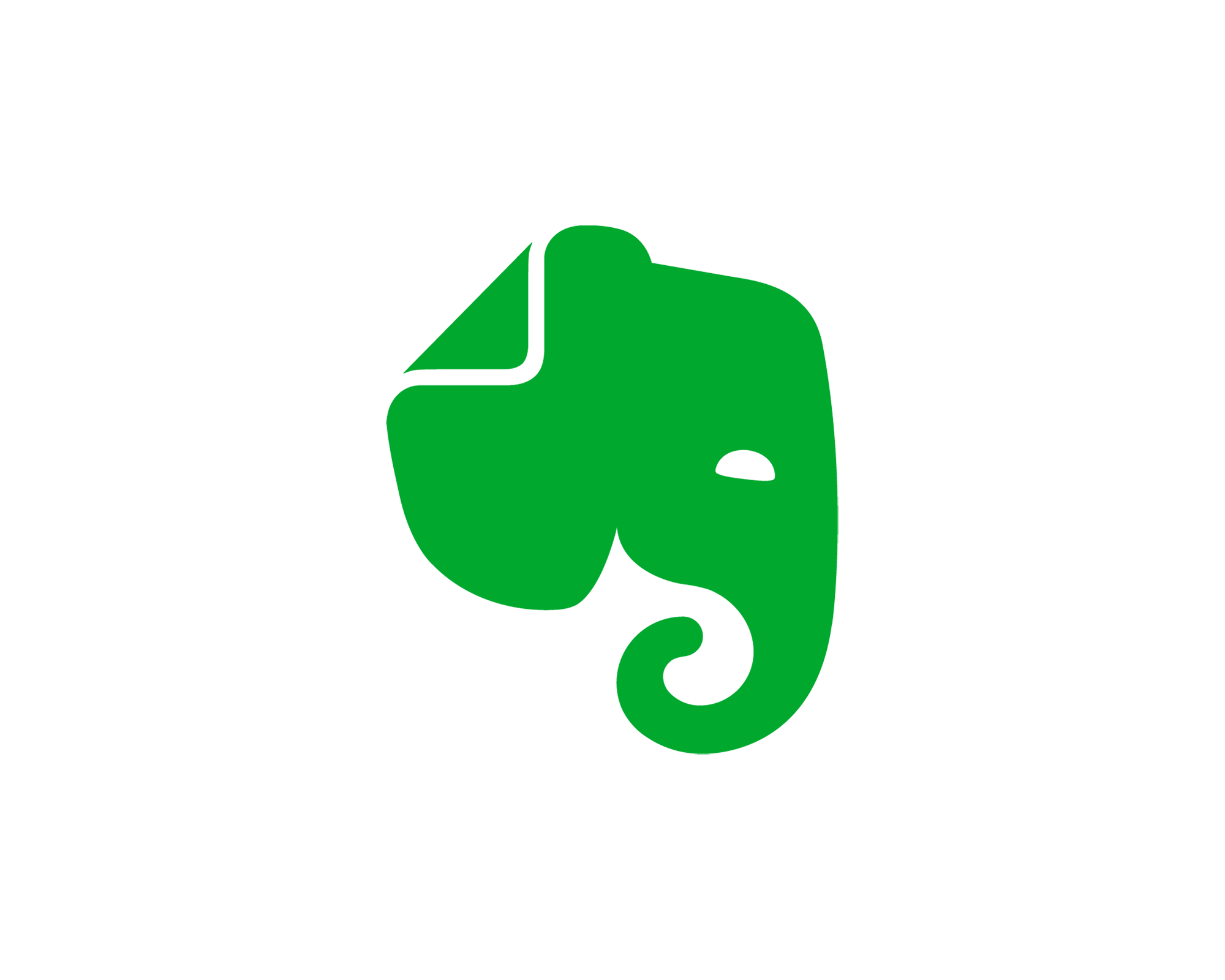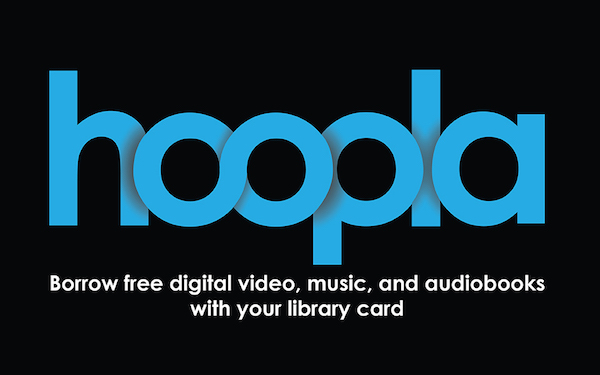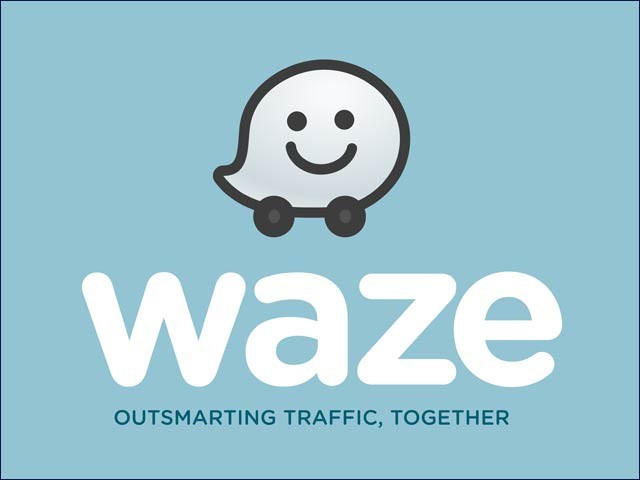|
★★★★★ |
Raspberry Pi: A tiny computer running a version of Linux, for about $100 it can do more than a Chromebook, and comes with free open-source software. The interface is pretty straightforward. There’s an entire community based around these, and many people sell or make kits to turn them into laptops, tablets, gaming systems, devices that block the ads to every device on your network, etc. I have the Raspberry Pi 4 from CannaKit. If you need something for web browsing, basic office software, or playing around with projects, this is a fantastic option. |
 |
★★★★ |
Laserjet Printer Laserjets are much better on ink than inkjets, especially in the last few years when manufacturers are putting chips in printer heads to prevent refills. Mine is from Brother, has been working well, rarely asks for ink and never has any problems, unlike all my previous Canon and HP inkjets. |
 |
★★★★ |
Roku Ultimate: I recommend to anybody with a TV. Ditch cable, get a Roku. |
 |
★★ |
Kindle Fire 7: I've been thoroughly underimpressed with the Kindle Fire 7. On one hand, it was less than $50 and can browse the internet and load ebooks. However, it:
- shows ads every time you wake it up
- makes it unnecessarily difficult to open documents and PDFs, and then makes you do it all over again when you wake it up
- chews through batteries
- randomly updates and reboots itself with no regard for your schedule
- uses the Amazon ecosystem to prevent you from getting other Android apps
- provides no way to easily fix any of these or any other problem without risking breaking it
- is part of Amazon's network and provides scary tailored ads to show that Daddy Bezos is watching you
I’m considering wiping it and installing an Android OS, but that may brick it. Perhaps it is time for a replacement, such as a tablet based on the Raspberry Pi. |
 |
★★★★★ |
Wyze Camera: Does a great job, night vision and option for person detection. App allows you to check it from your phone and gives alerts, while SD slot allows you to have a 3 day loop of continuous recording. I got the v2 , but it looks like the v3 has been upgraded. |
 |
★★★★★ |
Wyze Watch: At $30, the is an excellent value, doesn’t have all the features of an Apple watch, but does everything I need it to do. Tells time, has alarms and timer, counts steps. With Bluetooth on, it can tell you when you get a message or call on your phone, and link to a weather app. I got the 44mm version because the larger version seemed excessive, and haven’t regretted the size. The glass has stood up to a few accidental scrapes, and while I haven’t dunked it to test the waterproofing, it hasn’t minded getting wet yet. |
 |
★★★★ |
iPhone: I have a secondhand iPhone 6s, and it's worked well, although I am a bit concerned about security, privacy, and other issues. Not looking forward to Apple abandoning it and forcing me to get a different phone. Maybe they'll have the new flipphone technology squared away by then? |
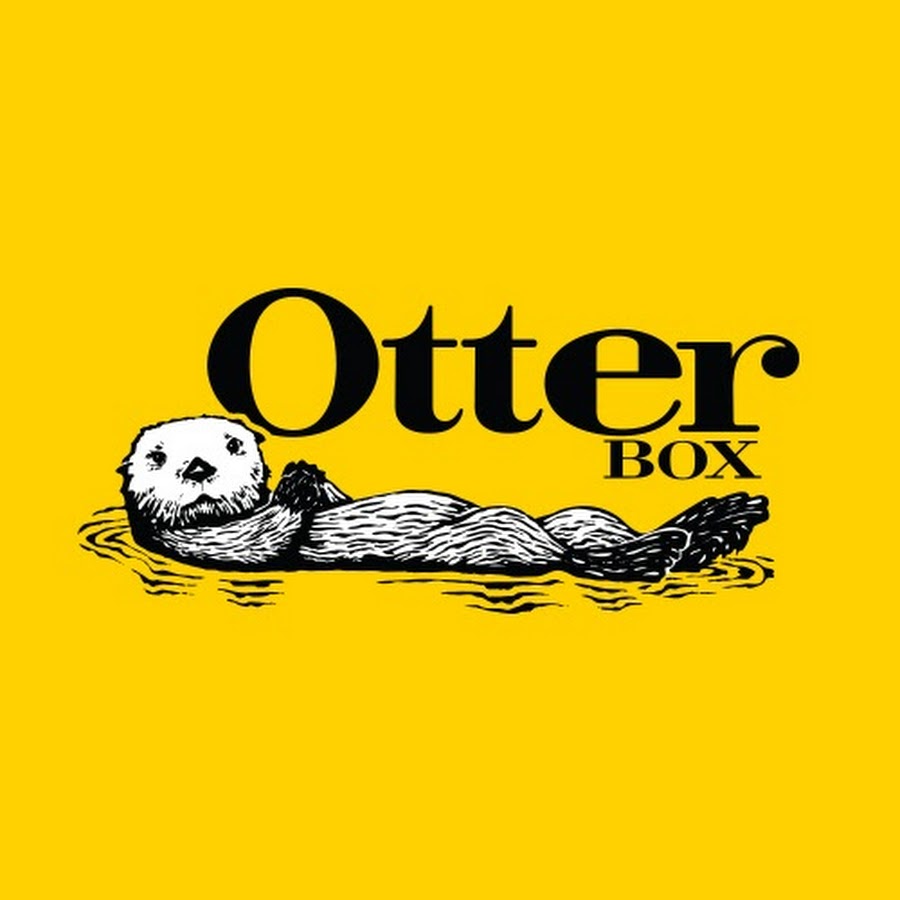 |
★★★★★ |
Otterbox Phone Case: I have the Defender, and no complaints. It's saved my phone dozens of times, and . I cut the little door over the charging port to reduce the strain on the outer rubber case, and it hasn't been a problem as long as I avoid having it in my pocket when I'm doing something that kicks up a lot of dirt or debris.
|
 |
★★★★ |
Boost Mobile: I don't know why Verizon is so popular. All I had to do was buy a phone and go online to sign up for Boost Mobile and I'm not paying to finance a "free" phone. As of 2022, I'm paying $35 a month for 10 GB while Verizon would charge me $5 more for half the monthly data. And I'm not locked into a contract. I used to like Credo Mobile for their customer service and support for nonprofits, but they want $55 for 9 GB. I haven't had any problems with call quality (at least on my end), so it's worked out pretty well.
|
 |
★★★★★ |
Phone Accessories: I would recommend a 6 foot charging cord, portable battery pack, 12v to USB converter plug, and Magnetic dash mount, they make life easier.
|
 |
★★★ |
Duolingo: A free language learning app, although the free version has ads and will end the lesson if you make too many mistakes, which is terribly frustrating. I greatly prefer the free desktop version or the paid app. |
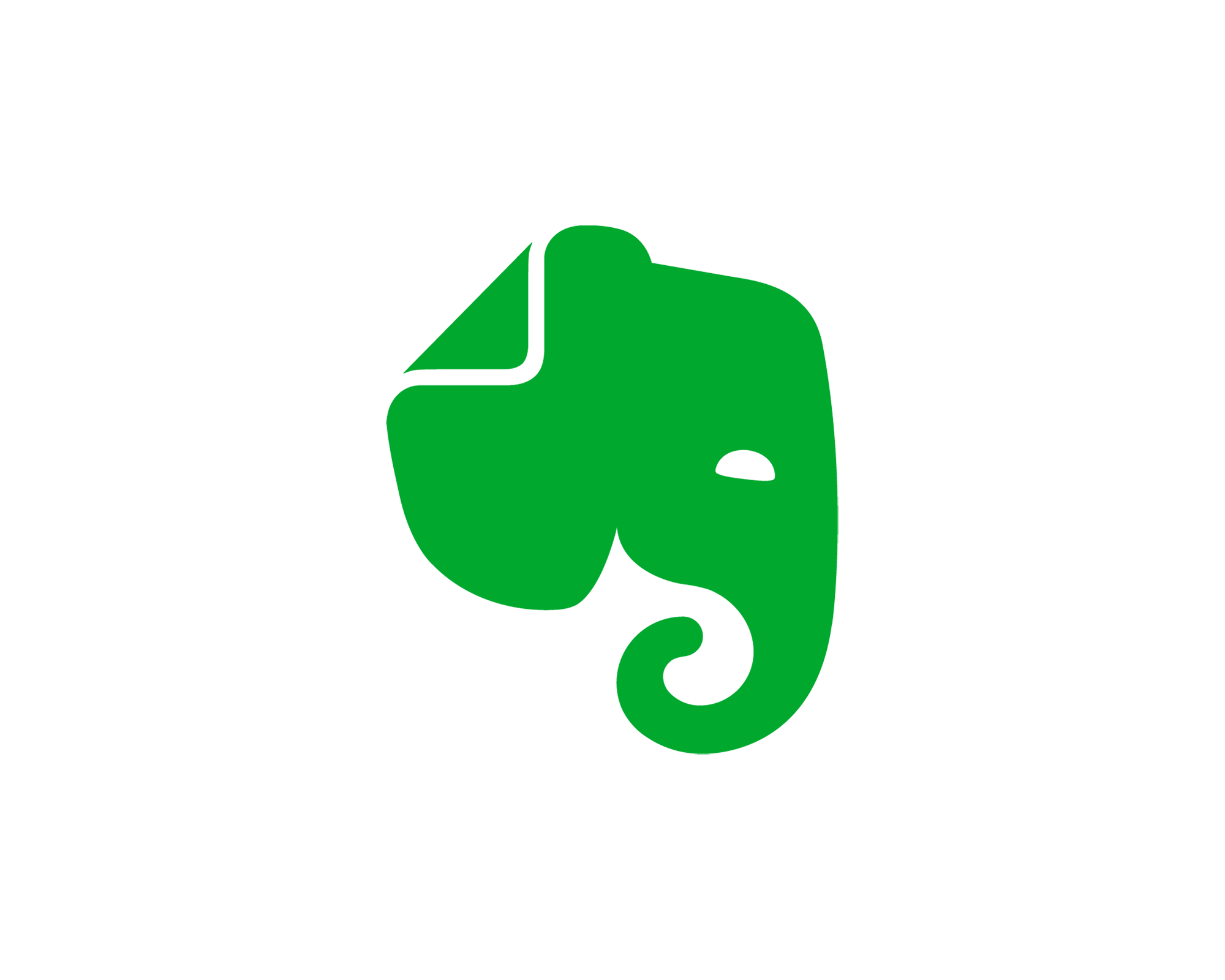 |
★★★★★ |
Evernote: A fantastic note taking app. Free version allows you to have it on your phone and one computer. I don't use it much for screen captures or photos, but the combination of small typed notes and a search feature that syncs across devices is a game changer otherwise. I have a note for when I change my oil, one for the addresses for people I ship things to, a to-do list, a list of books I've been meaning to read, etc. etc. |
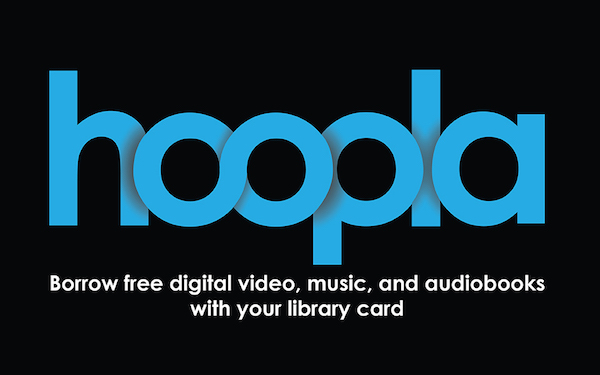 |
★★★★ |
Hoopla: Free E-books from the library. Really good selection of comics/graphic novels, missing a lot of the more popular e-books, but you don't have to wait on other users to download stuff. |
 |
★★★ |
MyFitnessPal: I only use this for weight tracking, but it does that ok and has a decent adjustable chart. There's probably a simpler solution, but I haven't spent time looking for it. |
 |
★★★★ |
Overdrive: Free E-books from the library. For me, a better selection of titles than Hoopla, but none of them are available because they are all waitlisted behind other people with reservations. So more like 3.5 stars compared to Hoopla's 4, but even one additional free book a month is a good thing. |
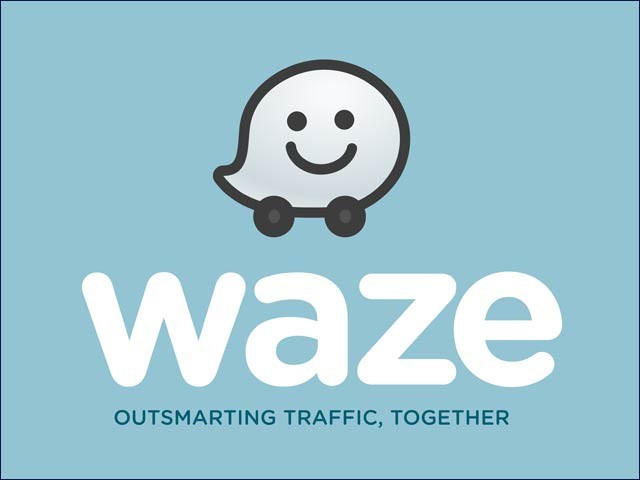 |
★★★ |
Waze: Excellent at providing real time updates from other users about potholes, accidents, police, and other hazards. But it tears through data and battery, to the point that my phone gets hot to the touch. Also, they have the best voices like Mr. T and Stephen Colbert. |
 |
★★★★ |
Yahoo Finance: A good free app for tracking investments. If you're investing right, you shouldn't need to constantly check on your portfolio, but this also provides news and can alert you when tickers hit highs and lows or other prices you define. |
 |
★★★★★ |
Brave: So far, this is the best one I've found. It blocks all the trackers, saving bandwidth and loading much faster. It also has an option to allow Brave to send you ads directly, and pay you 70% of what it gets paid by the ad buyers. You can then decide if you want to tip the website developers. |
 |
★★★★ |
Mozilla Firefox: Used to be my favorite, but recently has become slow. Even with only one tab open, it uses a lot of system resources, and has multiple processes running simultaneously. Not sure why, but I switched to Brave. |
 |
★★★ |
Google Chrome: I've found it to be slow, and they've just announce that they aren't allowing adblockers moving forward. |
 |
★★★★★ |
Neocities: A breath of fresh air, and the host for this website. Anybody can create an account and build a free website (up to 1 GB) without any ads or junk. It's old school where you upload your files and put HTML into a box, which is great if you know or are willing to learn HTML/CSS. I found it's actually easier to learn CSS/HTML than it is to use systems where they give you graphic tools where you spend 15 minutes trying to get one item to line up with another and it never really works. I suppose you could also save files from Word or Powerpoint as .html files and just upload them. Either way, it kind of forces you to focus on what you're saying rather than how you're presenting it. |
 |
★★★★ |
Wix: I had Wix for a business website once, and it was intuitive but sometimes finicky. Allows all sorts of transitions, galleries, video effects, etc. and will show you how it looks on desktop and mobile. However, I'd often make a change and then it would totally mess up the mobile version, and then I'd fix it and something else would shift. But it did allow cool things like digital gift cards, forwarding of emails. They have a free website option too, but I'd rather not have the free ads, and I think you'd rather not see them either. |